Building a Client Website ahead of time is crucial for tailoring it to their needs, addressing potential challenges, and ensuring it includes all the desired features. When you’re in the design phase, asking targeted questions about the website, its functionalities, and your client’s objectives can provide invaluable clarity and direction. These questions serve as a roadmap, guiding you towards a well-defined plan and enabling you to take purposeful actions to achieve your client’s goals. In this article, we’ll explore 13 essential questions to ask yourself when building client website, equipping you with the insights needed to craft a site that not only meets but exceeds their expectations.
Here are the 13 Essential Questions Before Building a Client Website:
1. What are the fundamental beliefs of your client or company?
Understanding the core values of the company or client you’re representing is crucial. These values shape various aspects of website design, including its functionality, target audience, featured elements, and overall image. Whether it’s through client meetings, discussions with supervisors, or personal brainstorming sessions, identifying these core values provides a solid foundation for guiding the website design process.
2. What actions can visitors take on the website?
On your client’s website, visitors can do many things like reading info, filling out forms, chatting with others, or buying stuff, depending on what the site’s about. Knowing what visitors can do on the site is super important. It helps you figure out what features to include and lets you design a better website before it’s all done. This way, the website can grab visitors’ attention and give them what they need.
3. Which website type suits your client’s brand best?
Websites come in various types, each serving different purposes. It’s crucial to choose a website type that matches your specific needs. For example, if you’re designing a website for a cosmetics sales agent, using an e-commerce platform might be more appropriate than creating a forum. Aligning the website type with your objectives ensures it effectively meets your goals and serves your audience’s needs.
4. Why do you need a website?
It’s crucial to clearly define the purpose of your client’s website. Is it meant to provide information, facilitate communication, promote products or services, or offer functions like e-commerce or appointment scheduling? Understanding the primary goal of the website helps guide its design and functionality. Take a moment to think about why the website is being created and what your client hopes to accomplish with it. This clarity will ensure that the website effectively meets their objectives.
5. Who are you trying to reach?
Identifying your target audience is crucial. Your audience consists of the people you want to visit your website, and they can be grouped based on factors like age, gender, interests, or location. Understanding your audience helps you make informed decisions about features and design elements that will appeal to them. For instance, if your website targets business professionals, you might opt for neutral colors and sleek, straightforward formatting to cater to their preferences.
6. What stands out to you on your competitors’ websites?
When crafting your website, take a peek at what your competitors are up to. Since they might offer similar products or services, they could have similar website features. Make a note of what you admire about their sites and think about incorporating those features into your own.
7 .Which pages do you need for your website?
Think about the different sections you want on your website. Each section can have its own webpage where you can organize and present specific information. By mapping out the content you want to include and organizing it into topics, you can plan out the individual webpages needed for your site.
8. What’s the size and scope of your project?
Before you start making the website, it’s crucial to figure out what you want to achieve and how big the project will be. Think about how many pages your website will have and what it needs to do. Planning ahead like this keeps you on track during the design phase and might even save you money, especially if you’re getting help from other people or hiring contractors.
9. Where will your website be hosted?
Picking the best hosting service for your client’s website is really important. Each hosting provider offers different tools and features. Some are easy for beginners with ready-made website builders, while others are more advanced and need you to build everything from scratch. Your choice of hosting can affect how many people you need for the project, what features you can use, and how long it takes to finish. If you have certain things you need, it’s crucial to find a hosting provider that fits those needs.
10. What are your technical requirements?
Think about what your client’s website needs to work well from a technical standpoint. For example, if the website has pictures, music, and lots of pages with different features, it might need more bandwidth than a simpler site with just words and a background. Planning ahead for these technical needs helps make sure the website runs smoothly without any issues.
11. What’s your budget?
Your client’s budget plays a big part in designing their website. A bigger budget means they can afford more complex features and maybe even get outside help. But if the budget is smaller, they might need to stick to simpler functions and fewer resources. It’s crucial for your client to set their budget and think about the costs of the features they want. This ensures their website design matches their financial resources and goals.
learn more on Cost of Website Design in Ghana (2025 Guide) and Affordable Website Cost in Ghana | 7 Key Facts to Note
12. What key information must be included on your site?
Websites serve as platforms to communicate vital information about your company, brand, or specific services. During the design process, consult with your supervisor or client to identify any crucial pieces of information they want to feature on the site. This proactive approach enables you to plan for the inclusion of this information from the outset and design the site accordingly.
13. Are you redesigning an existing website or Building a Client Website from scratch?
When redesigning a website, it’s different from starting from scratch. There are extra things to think about to make sure the changes are effective. Here are some important questions to ask:
- Why are we redesigning the site? Understanding the reasons behind the redesign helps focus the effort and ensures the changes align with the goals.
- What do we like about the old website? Identifying the strengths of the current site helps retain elements that work well and build upon them.
- What features need improvement or change? Recognizing areas for improvement guides the redesign process and ensures that the new website meets the client’s needs and expectations.
Asking these questions helps make sure the redesign brings about the desired improvements and enhancements effectively.
In conclusion, designing a website for your clients requires careful planning and consideration. By addressing key aspects such as purpose, audience, budget, and technical requirements, you can ensure the final product exceeds expectations. Ready to start crafting a website that wows your clients? Ask yourself these crucial questions and let them guide you toward success. Finding the best web design agency in Ghana to work with?, contact desiq creative agency now.


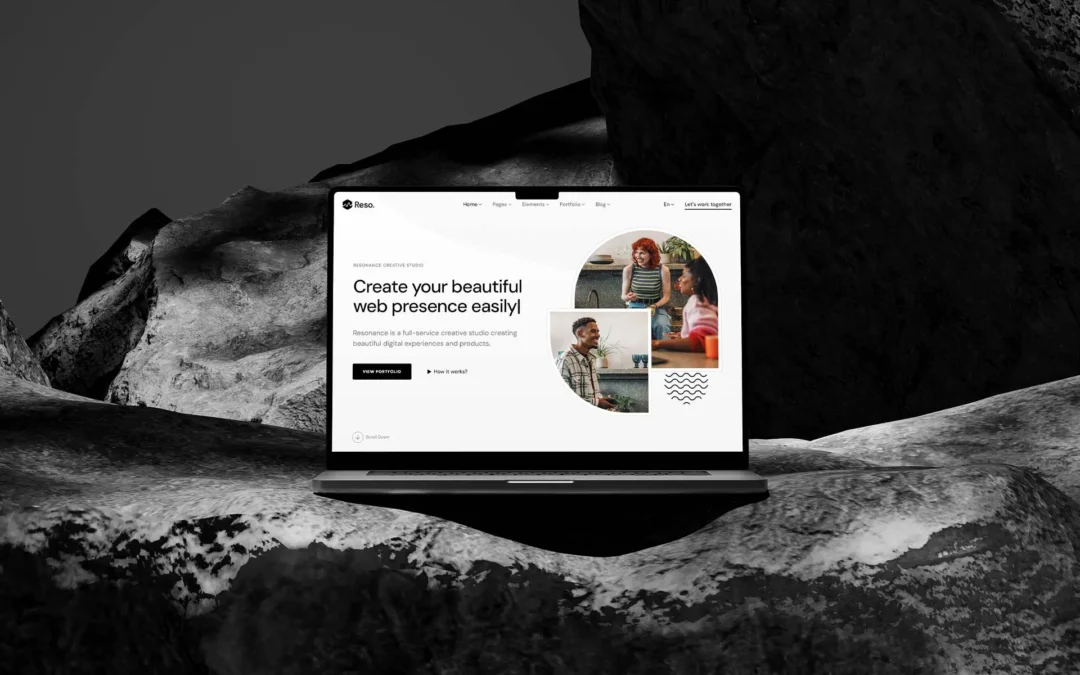


0 Comments